New how-to video: -- Column Notes in K3000 Key to Literacy Success
Inspired by a blog on two column note taking by Keys to Literacy founder, Joan Sedita, we created a video on how to use K3000 to easily implement this best practice.
Keys to Literacy’s online courses deliver excellent professional development for educators on building literacy skills for struggling students (check out this previous post). The developer of Keys to Literacy, Joan Sedita, recently shared an insightful blog post on the benefits of the two-column note taking method for processing new information from a wide variety of sources.
Kurzweil 3000 has a variety of note-taking options including Column Notes built in. Our new free Bridges video posted on our Youtube channel, will show you how effortless and effective it is to implement this proven strategy in K3000.
There are multitude of other note taking options in K3000 – voice notes, footnotes, graphic organizers and more -- so that students can take notes as they study, organize, review, and even create outlines ready for writing.
Column note taking is featured in several of Keys to Literacy’s courses and how critical effective and efficient notetaking is to a student’s academic success from middle school right through to post-secondary level.
Want to learn more about developing note taking skills? Check out a dedicated course offered by Keys to Literacy on the subject here.
Learn more about what the latest Kurzweil 3000 has to offer, here.
- Aigerim Malataeva



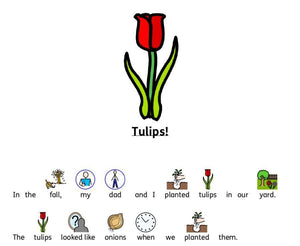


Comments 0