WOW! This has been an incredible and fast paced journey! -- Making a PPT with a braille display

Recently a special education itinerant for an Ontario school board emailed us this story about a Braille display user who we helped train on his equipment.
Today Michael* did a Geography presentation. He used his Brailliant braille display with his SEA Dell (computer) with JAWS to create a PowerPoint last week. Today he 'ran' the Powerpoint with the braille display as a peripheral to the laptop which displays the content of each slide in braille and has navigation keys to advance the slides.
It was an awesome presentation!
What makes this more of a success is that this SEA equipment only arrived in January. Michael only started using a PC computer and learning JAWS and Microsoft in February. His SEA training (by Kim Mitchell of Bridges) has been paired with the content of the Business course he is taking this semester where he is learning Microsoft Office Suite (Word, PowerPoint, Excel).
WOW! This has been an incredible and fast paced journey!
Thank you all for being part of the support team for Michael. All of our efforts have come together to make this semester a success!
Michaels’ comments:
- I don't know how I would do this class work without a braille display...
- Microsoft is great!
- Can I use Excel to do my graphing assignment in Geography?
- Wait til the grade 10 Math teacher sees how I can make graphs next year!
- Tags: Blind and Low vision Braille
- Bogdan Pospielovsky

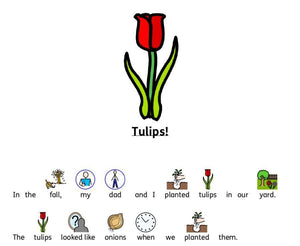



Comments 0