2014 AT trends: Cheap, Disposable -- Accessible?
This is the first of three posts about trends we see effecting AT in the coming months written by Bogdan Pospielovsky Business Development Manager at Bridges. Coming up: Chromebooks and iPads, the Internet of things, eye-gaze in the classroom, the return of Word Prediction, AT legacy and the new platforms. What trends have we missed? Comment, rant, rave or write directly to Bogdan, bogdan@bridges-canada.com.
Accessibility everywhere, Everything is inaccessible
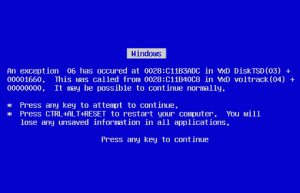
Mobility, low cost and the ubiquitousness of touch (tablets and laptops with built in touch) and voice accessibility (Siri and the like) means everything is so much more accessible than ever before.
iOS has been at the vanguard of this trend pushing accessibility with first VoiceOver and now the built-in Bluetooth switch accessibility tools in iOS 7 (see our blog post and free e-book download about the topic here) rendering switch interfaces for the iPad redundant in a stroke.
But iOS simplicity lies in it being a closed computing environment.
When it comes to external devices and apps for accessibility, play by Apples very fixed programming and iTunes distribution rules or you’re not allowed on the field. And Apple isn't exceptional in this.
The Google Chrome environment (we'll get to more about that in in the next post) and hardware is limited too (for the sake of security, efficiency and inexpensiveness) and don’t expect anything more open from Android OS or the coming Firefox OS on their front. So it means specialized, focused accessibility for more demanding clients is hard to satisfy with these new devices and OS’s.
Think user with profound physical/sensory needs without significant cognitive deficits; 3 or more switch scanning on the relatively small screen of an iPad isn’t going to cut it. And Dragon Mobile Assistant on Android isn’t going to work for someone who wants to write an essay and can’t use a keyboard.
These limitations in mainstream accessibility are expected and shouldn’t, in theory, cause a problem. You use the built-in convenience AT functions to add support, but a specialized tool with more power and capability for those who need it – right? But if you’ve been around this space long enough you’ve seen how built-in free tools can muddle and delay the implementation of necessary supports.
Listen carefully and you’ll hear echoing down the corridors of funding, “Why does voice recognition cost this much when Siri on my iPhone is free?... ” And “Eyegaze? doesn’t my kid's Kinect do the same thing?”
Advocates (parents, teachers, care givers etc.) can also get distracted by the promise of consumer technology even-though ultimately it may not have the power to adequately serve their charges. So even as basic accessibility features become more widely available and free, unfortunately we may see delayed implementation decisions on more powerful accessibility tools.
Particularly if it means returning to that eco-system with the sexiness deficit that just happens to have the richest variety of accessibility options -- Windows.
The death of the Windows PC? Long Live the Windows PC!
What do Ultrabooks, iPads, Chromebooks and Raspberry Pi’s all have in common – no one is fixing them.
Consumer product standards are shaping enterprise computing including school systems: tiny form factors, solid state flash drives, motherboards on a chip, low temperature, long battery life. In two words -- cheap and disposable. This consumer electronics standard has also rendered most new computers in any form about as easy to fix as an iPod or a pocket calculator.
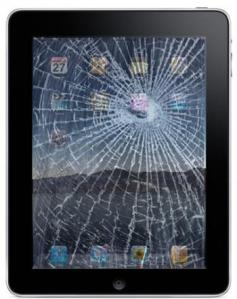
What does a pocket calculator and an iPad have in common?[/caption] 
In 2014, the trend to cheap and disposable will impact education IT and purchasing departments as they figure out how to replace Windows XP machines that will no longer be supported after April 8 2014. And or, get the most out of what they've got.
Those last few generations of desktop PC's keep chugging away -- it's not just a pity to throw them out, in a time of tight budgets, it's hard to justify. We'll deal with that issue in a later post about the nexus of legacy PC's and mature AT tools.
--Bogdan Pospielovsky bogdan@bridges-canada.com- Bogdan Pospielovsky



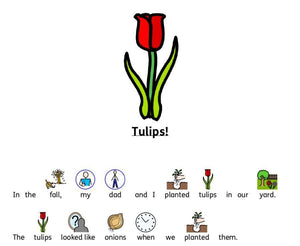


Comments 0