Apple vs. Win in the Classroom -- and the winner is.... Chrome?
This is the second of three posts about trends we see effecting AT in the coming months written by Bogdan Pospielovsky Business Development Manager at Bridges. Coming up: Chromebooks and iPads, the Internet of things, eye-gaze in the classroom, the return of Word Prediction, AT legacy and the new platforms. What trends have we missed? Comment, rant, rave or write directly to Bogdan, bogdan@bridges-canada.com.
The rise of Chrome
One possible replacement option for a generation of Windows desktops, those school IT departments are probably looking at is Chrome. Do you remember when Apple dominated education?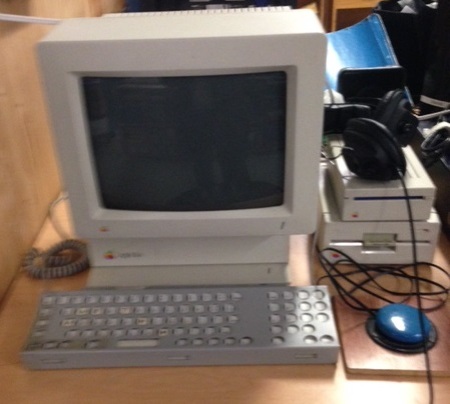
Relic from an empire of a past century — an Apple 2GS in a Halton DSB classroom with an Adaptive Firmware card. Wiki says these were built between 1986-92. That makes this one between 22 and 26 years old! (Sorry about blur. It was caused by poor lighting not by time travel)
Well into the late 80’s, Apple dominated many school systems. Apple, with their Adaptive Firmware card, was a must-have for every special needs classroom or resource room. (The one pictured above was recently found in a classroom by one of our trainers, reliably running some favourite single switch games.)
For the most part, Apple as a company were pushed out of mainstream education for several decades (apart from a few notable exceptions here and there across North America) by the Windows ecosystem.
That is until the arrival of the iPad. While iPad’s are popular with educators and students, school IT professionals tend to dismiss or quarantine them as unmanageable as a general ed. productivity tool. So despite the iPad onslaught, Microsoft’s position seemed secure.
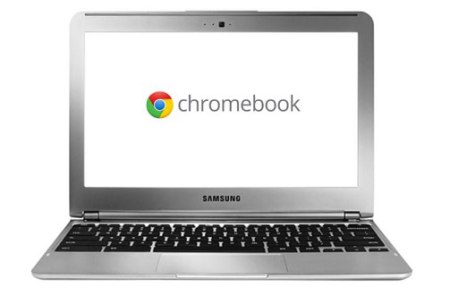
Samsung is one of several manufacturers rolling out Chromebooks, including ACER and big education player,HP
Then Google stealthily pushed in. Leveraging its search dominance, Google went from Cloud based storage (Google Drive, which a lot of teachers discovered as an easy way to move documents from Windows desktops to iPads), to free productivity tools (Google Drive, nee Google Docs) running on desktops and laptops to now a hardware designed for the above.
Not surprisingly trialling Chromebooks are an easy sell to school IT departments. While the verdict on Google’s Chromebook laptop is still out as a consumer and business product, its appeal to school IT departments is obvious – the hardware and environment are cheap and secure in a way that only a ground-up fringe system that is rather unrewarding to hack, can be.
Look for Google’s push into education to continue to gain momentum in 2014. And subsequently AT players like, Kurzweil, Don Johnston, Widgit, Crick, etc., having to decide whether to put scarce development dollars into the Chrome environment.
The Levelling of iPad Euphoria

Line up at Toronto’s Eaton Centre for iPads.
As with any new technology, early adopters are coming to terms with the limitations of the iPad. A consumer device is not easy to transfer to the security and management demands of enterprises as large and complicated as school districts.
But that maturity in the platform means that AT professionals have a much more sophisticated and nuanced sense of how to get the most out of their iPads and what are the best cases for deployment. Will that mean a slowing of iPad adoption in schools or by special needs students? Not necessarily.
I think we’ll see a continued growth of their use in school districts and a corresponding increased need for new support products (ie. covers, storage devices, accessories etc.). But we’ll also see a levelling off of the euphoria that has surrounded iPads for the past few years.
Much as we saw a realizing of the limits of laptops and before them, the desktop PC a couple of decades ago.
–Bogdan Pospielovsky bogdan@bridges-canada.com
- Bogdan Pospielovsky


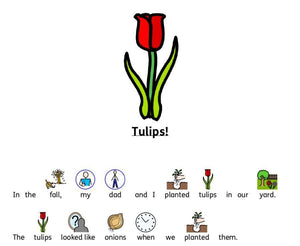


Comments 0